There’s so much going on in the world of libraries and technology at the moment that we found it difficult to pick just ONE THING to write about in this month’s edition of Tech Tips. Instead, we’re going to cover it all! Here are our top five recent tech announcements:
We have an app for that!

WPL to Go: home page
First, a reminder that Winnipeg Public Library now has an app for your smartphones and tablets! It’s called WPL to Go, and it should help you quickly access your Library account, place requests, check for items ready for pickup, and keep in touch with programs and events at the library. We recently featured the app’s main features in more detail on our teen site, Booked, so rather than re-create the wheel, look for our Top Five App Features our blog post there!
New eReaders from Chapters & Kobo
Just in time for the holiday season rush, Kobo Books has released three new eReader models – the Kobo Mini (the tiniest eReader we’ve ever seen!), the Kobo Glo (glows in the dark) and the Kobo Arc, which is an tablet running on the latest Android operating system. We expect to see lots of these popping up at our eBooks Show & Tell classes!
Kindle fire & Aldiko
Someone pointed out to us recently that the free Aldiko eBook reader app is available for the Kindle Fire tablet. We’re pretty sure this is exciting news because as outlined in this previous Tech Tips blog post, the Aldiko app allows you to borrow and read eBooks from the eLibraries Manitoba catalogue. Everything else we’ve ever heard about the Kindle Fire indicated that eLM books would NOT be accessible on the Fire, because the OverDrive app for Android tablets is not available in the Amazon store. Users who install Aldiko on their Fire device SHOULD* be able to use the instructions above to power-up library eBooks on their device (*we say should because we don’t have a Kindle Fire on hand to test this theory – if you’ve got one or know someone who does and would be willing to test this theory for us, please email us!)
More ebook selection – coming soon!
WPL patrons can’t get enough of our eBooks – they’re so popular that we’re adding a SECOND catalogue of 15,000 eBooks to browse through! Starting November 1st, WPL eBook patrons will be able to download and read titles from the Freading eBook library. Freading is brought to you by the same company that runs Freegal, the Library’s music download service, and runs on an unlimited borrowers/always available model, which should help alleviate stress among eBook borrowers who say “there’s never anything available!!” (Of course, we argue that with 15,000 eBook titles (and counting) in the eLM catalogue, it’s IMPOSSIBLE that that statement is ever true. But we’re happy to offer this new service, regardless!)
library Apps on the Blackberry playbook
There have been some questions recently about the library’s apps and whether they work on the BlackBerry PlayBook tablet. The library has three apps that we offer to users: our WPL to GO app, mentioned above, the OverDrive app, which users download from eLM to power-up eBooks on their phones and tablets, and the Freading app for the soon-to-launch eBooks platform. Unfortunately, our tests show that of those three, only the OverDrive app is available for the PlayBook; the others are not. Here’s the breakdown:
- OverDrive is listed in the PlayBook’s AppWorld store, and can be easily downloaded over wifi on that device. Need more details? Just follow these instructions.
- The WPL to Go app has not yet been formatted for the PlayBook, so it doesn’t appear in the AppWorld store (the app IS formatted for BlackBerry phones, though – just go to winnipeg.boopsie.com to download). You can get a version of the app on your PlayBook, though, just by going to winnipeg.boopsie.com/m and bookmarking that page. This web version of the app has all the functionality of the full, installed app except for the BookLook scan (it can’t operate the camera). Here’s how the process looks on your screen:

You’ll be given the option to name the bookmarked page… we suggest renaming it WPL to GO because it fits best under the bookmarked picture

You should then be able to bring up your home screen app menu and find WPL to Go down at the end of the list
- Finally, the Freading app does not appear to be available for the PlayBook at this time; we are in communication with the vendors about when it will be made available; you can be sure we’ll announce it here as soon as it is!
That’s it for this “updates” edition of Tech Tips! Please let us know if you have any questions about these or other library related tech issues that we could address in future posts!
–Sophie
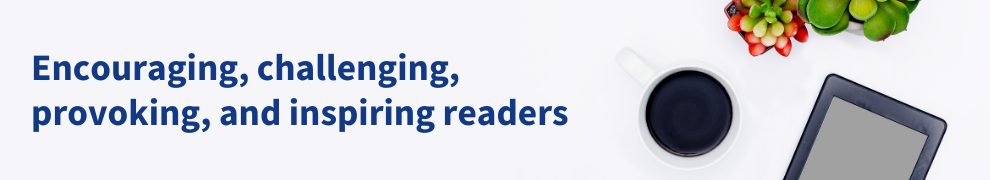



Good to see WPL app. is available
When will WPL support Freegal app. ?
Since it available in other cities.
Thanks.