This is the fourth in a series of posts taking a #WPLdeepdive into some of the Library’s online research and e-learning resources – aka our databases.* In this series we share information about these collections and show you how you can access them from home using your valid Winnipeg Public Library card.
To get started you will want to visit our A-Z Databases page. Make sure to have your valid library card with you. Don’t have a Winnipeg Public Library membership? Learn how to sign up.
If you’ve never before used a Library database, check out the first instalment in this series or find a tutorial on our YouTube channel:
But first…
Have you visited the Library’s Green Choices Info Guide? It is chocked full of librarian-selected resources to help make green choices, such as composting, green cleaning, using renewable energy, and more.

About GreenFILE
If you’re interested in human impacts on the environment or environmental health topics then GreenFILE is the research database for you.
“GreenFILE offers well-researched information covering all aspects of human impact to the environment. Its collection of scholarly, government and general-interest titles includes content on the environmental effects of individuals, corporations and local/national governments, and what can be done at each level to minimize these effects.”
The information below describes using GreenFILE on a desktop or laptop computer. The layout will look a bit different on a mobile device.
What’s in GreenFILE?
To get an idea of the type of information sources listed in GreenFILE click on “Publications” near the upper left-hand corner of the screen. You’ll be taken to the alphabetical list seen below. You can browse this list by clicking through the letters or, if you know the name of the publication you want to consult, you can search for it here.

Need it now?
While GreenFILE lets you search through a lot of information sources you’ll find that some results will only provide access to the abstract or summary. (If you want an article that doesn’t have its full text available in GreenFILE contact us and we can check to see if there is an open access copy available. Also, when our InterLibrary Loan service is available, we can try to source the article from another library.)
The good news is finding full-text articles is easy. On the main search screen simply check off the “Full Text” box and then enter your search terms.

Once you’ve found an article you want you can either read it online, download and save it or email it to yourself or another person (if they have a valid Winnipeg Public Library card they’ll be able to access the article from the email you send).

Advanced Searching
There are many other ways of searching the GreenFILE database. Explore the options if you are looking for something every specific, or contact us to how to best search.


If you have questions about using this or any other Winnipeg Public Library database please Ask Us! We look forward to serving you.
– Monique
*Winnipeg Public Library databases are made available to you through a subscription owned by Winnipeg Public Library. To access these databases outside the Library, you will be asked to enter a valid Winnipeg Public Library card number. Access to these databases from home is licensed for personal use only; institutions may not access these databases.
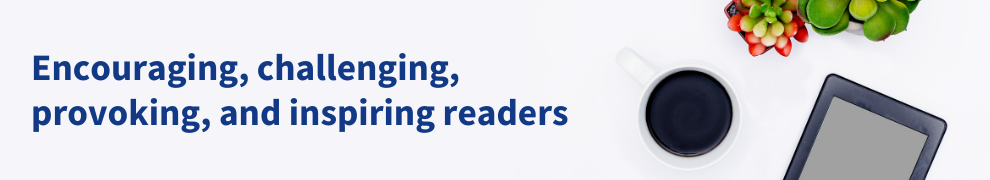















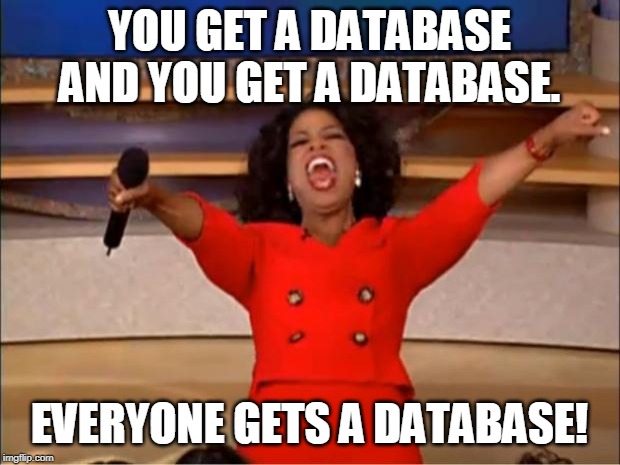

















 As many of you already know, you have
As many of you already know, you have 



 Download full-colour, complete issues of magazines, like US Weekly, National Geographic, Mental Floss, Newsweek, Cosmo and more straight to your tablet with
Download full-colour, complete issues of magazines, like US Weekly, National Geographic, Mental Floss, Newsweek, Cosmo and more straight to your tablet with 

 We also subscribe to two downloadable eBook services – Overdrive and Freading – so that you can download books to your mobile device (smart phone, tablet, or eReader) and take them wherever you go.
We also subscribe to two downloadable eBook services – Overdrive and Freading – so that you can download books to your mobile device (smart phone, tablet, or eReader) and take them wherever you go.